FREQUENTLY ASKED QUESTIONS
remoteLocker
If you have questions about the remoteLocker, this page will help you learn more about the solution and its benefits.
If you have specific questions, talk to our sales team.
.png)



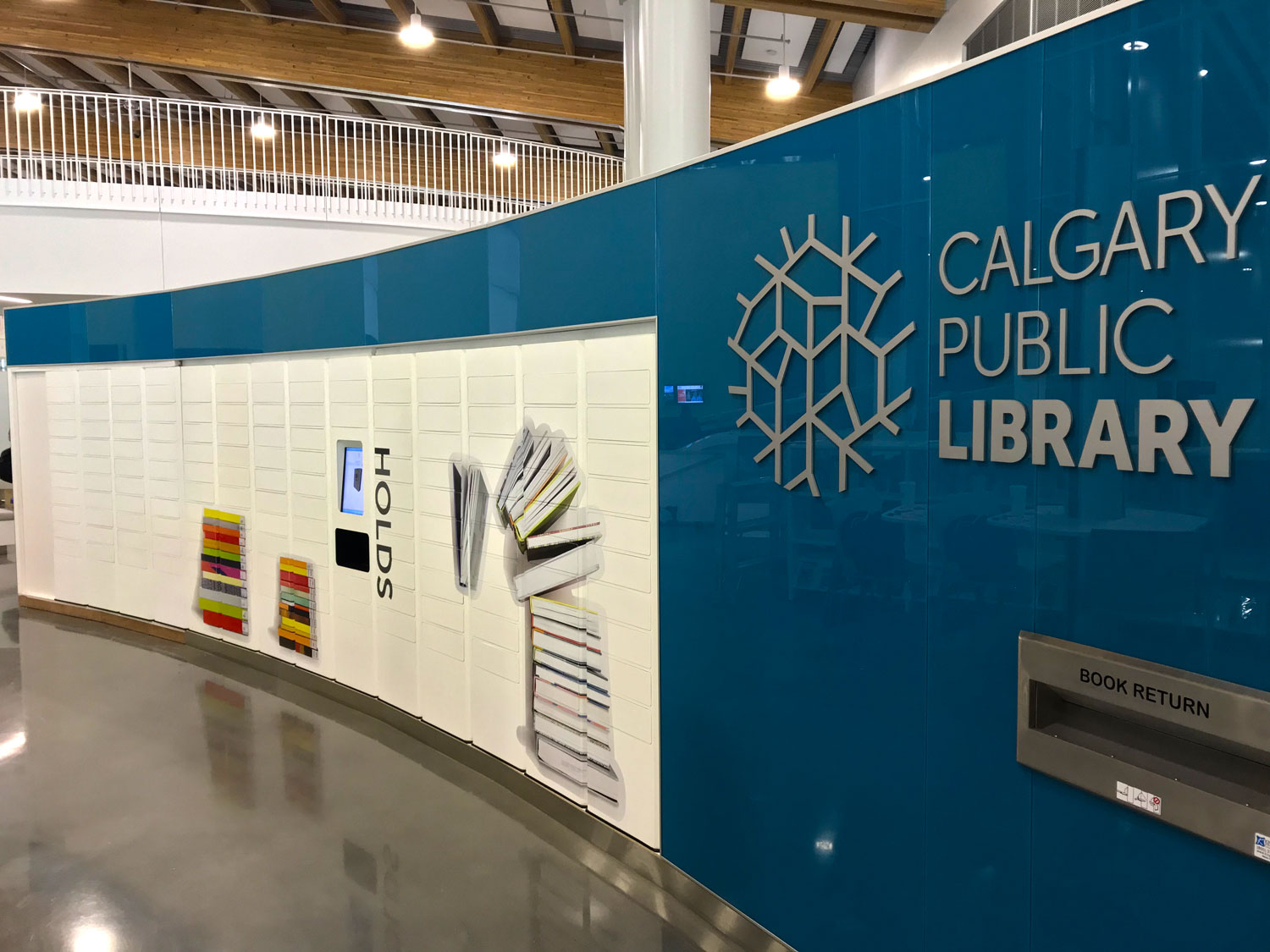






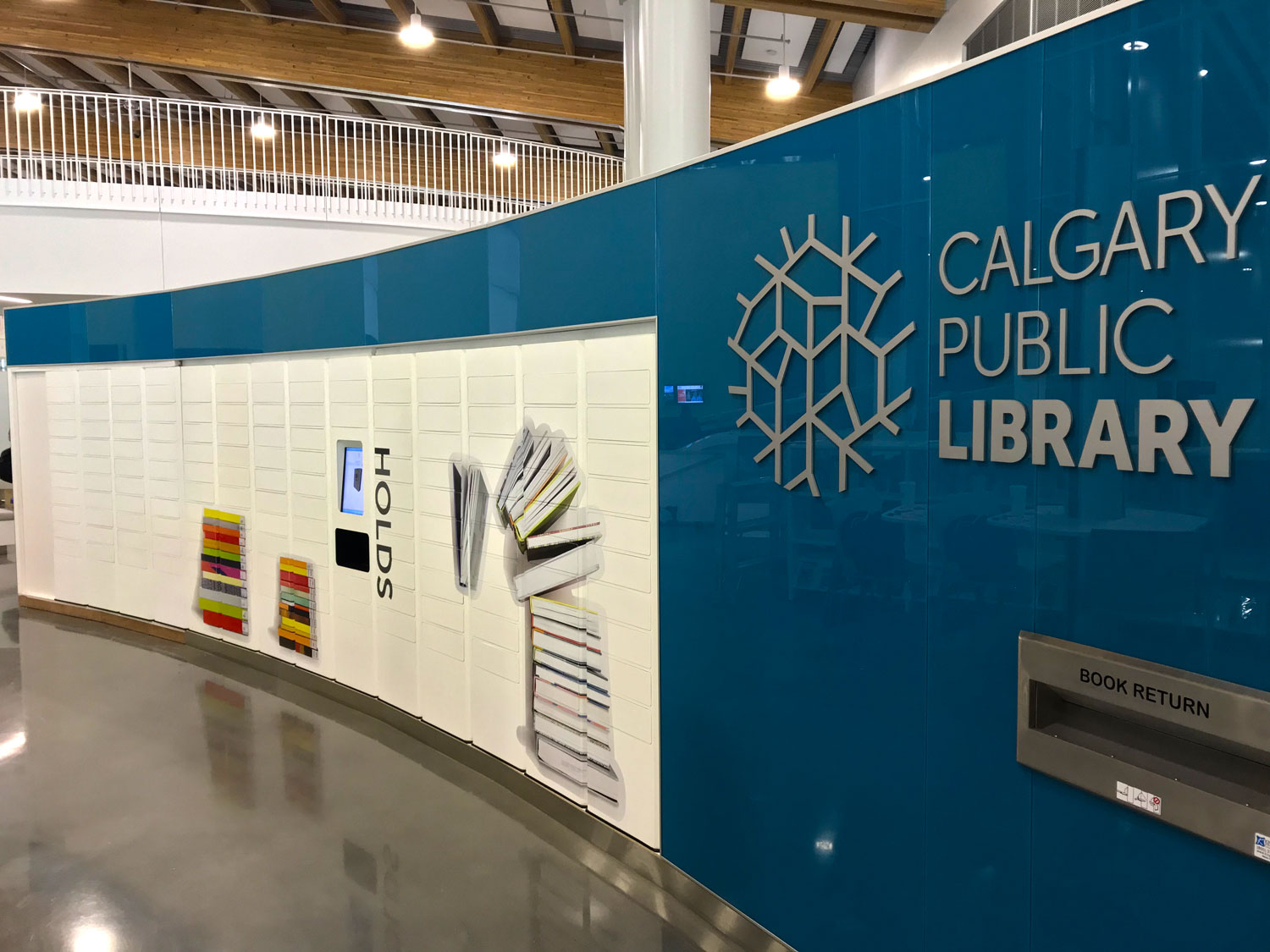



Our team of experts is waiting to guide you through the world of this innovative technology and show you how it can revolutionize the way your library operates. If you're looking to enhance access and convenience for your patrons, you've come to the right place. Our team will work with you every step of the way to help you find the perfect remoteLocker solution for your library.
We currently offer two solutions: remoteLocker (indoor) and remoteLocker outdoor.
remoteLocker outdoor requires a concrete pad, a minimum of 5” thick, and standard 110v power and data. For the complete site requirements, please see the respective remoteLocker pre-installation guides or contact a member of our team that can provide you with more information.
No, lockers do not have to be mounted to a wall. However, for installations where a sufficient concrete pad is not available for floor mounting, the lockers come with wall brackets for extra stability.
The installation technician will train staff on the basic functions of the remoteLocker.
Extensive training on the remoteLocker is available from the Bibliotheca Academy, our corporate training department.
STILL HAVE QUESTIONS?
We're here to help.
Explore the Power of remoteLockers
So don't hesitate, reach out to us today and find out how remoteLockers can help you create a library that truly serves the needs of your community. Let us help you unlock access and convenience - fill the form below and connect with our team.
